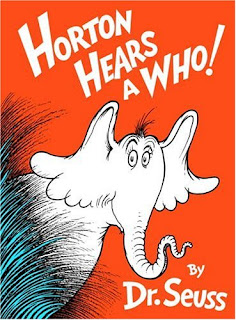After the tragic death of the wicked witch of the east, the wicked witch of the west took it upon herself to punish the guilty party, Dorothy. The wicked witch of the west set traps along the yellow brick road to the Emerald City of Oz and killing all of Dorothy’s friends she meet along the way.